Please visit my new Web Site WWW.Codedisplay.com
You may does not like the default Windows startup and shutdown sounds, those are just simple music & after hearing in most the times you may borred. Thats why you may think to change your Windows startup & shutdown music that i will explain in this post step by step.
One another nice thing is one can also change other music or sounds in windows such as error sound, new hardware insert sound, empty recycle bin sound and more! To do that you can take one of your favourite mp3 which you like to hear as default windows sound.
You have to do two extra job like firts cut a portion of your selected mp3 then convert it into wav format. To cut the portion of your mp3 you can use freeware like Audacity to chop up the music. You can use a free software like JetAudio, Media-Convert to convert your audio files into WAV format. But keep in mind that the size must be less than or eqal to 1MB. It will better if you keep the size within 500KB.
Step 1: Choose your favourite mp3 song.
Step 2: Cut two portion that you like for startup & shutdown music.
Step 3: Convert mp3 portions to WAV format.
Step 4: Rename these files to Windows XP Startup.wav and Windows XP Shutdown.wav respectively.
Step 5: Now click on My Computer and go to C:\Windows\Media. Here you will found the files Windows XP Startup.wav and Windows XP Shutdown.wav along with a lot of other windows sounds like error, empty reccyle bin etc.
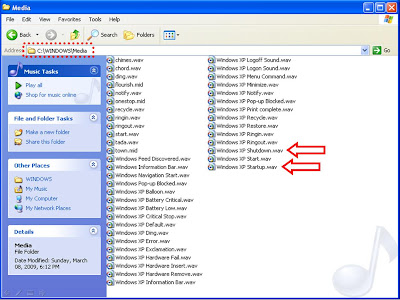
One another nice thing is one can also change other music or sounds in windows such as error sound, new hardware insert sound, empty recycle bin sound and more! To do that you can take one of your favourite mp3 which you like to hear as default windows sound.
You have to do two extra job like firts cut a portion of your selected mp3 then convert it into wav format. To cut the portion of your mp3 you can use freeware like Audacity to chop up the music. You can use a free software like JetAudio, Media-Convert to convert your audio files into WAV format. But keep in mind that the size must be less than or eqal to 1MB. It will better if you keep the size within 500KB.
Step 1: Choose your favourite mp3 song.
Step 2: Cut two portion that you like for startup & shutdown music.
Step 3: Convert mp3 portions to WAV format.
Step 4: Rename these files to Windows XP Startup.wav and Windows XP Shutdown.wav respectively.
Step 5: Now click on My Computer and go to C:\Windows\Media. Here you will found the files Windows XP Startup.wav and Windows XP Shutdown.wav along with a lot of other windows sounds like error, empty reccyle bin etc.
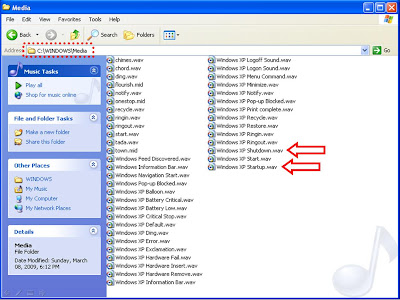
Fig: Location of files
Step 6: Now copy the two files into another location so if your settings does not work then you can revert back.
Step 7: Now copy your two files that you have made & paste into the C:\Windows\Media folder and restart your computer to take place the changes.Now you should hear the new music or songs or sounds rather than the default sound.
If you don't like other Windows default sounds then you can alos change those by using exactly the ways that i have described.
It's really simple to change the Windows login and logoff sounds. So hope now you can do it.
Step 6: Now copy the two files into another location so if your settings does not work then you can revert back.
Step 7: Now copy your two files that you have made & paste into the C:\Windows\Media folder and restart your computer to take place the changes.Now you should hear the new music or songs or sounds rather than the default sound.
If you don't like other Windows default sounds then you can alos change those by using exactly the ways that i have described.
It's really simple to change the Windows login and logoff sounds. So hope now you can do it.











1 comments:
Thanks foir sharing i already knw that but i wanna ask you another question u may help me. I want to apply some sound when i opening or closing folders. is that possible..??
I WOULD BE DELIGHTED TO HEAR FROM YOU